How to install and configure a chatbot for your Prestashop website
A PrestaShop chatbot enhances the shopping experience by offering instant support, tailored recommendations, and streamlined management of customer interactions. But how can you choose and deploy the right one?
Contact Us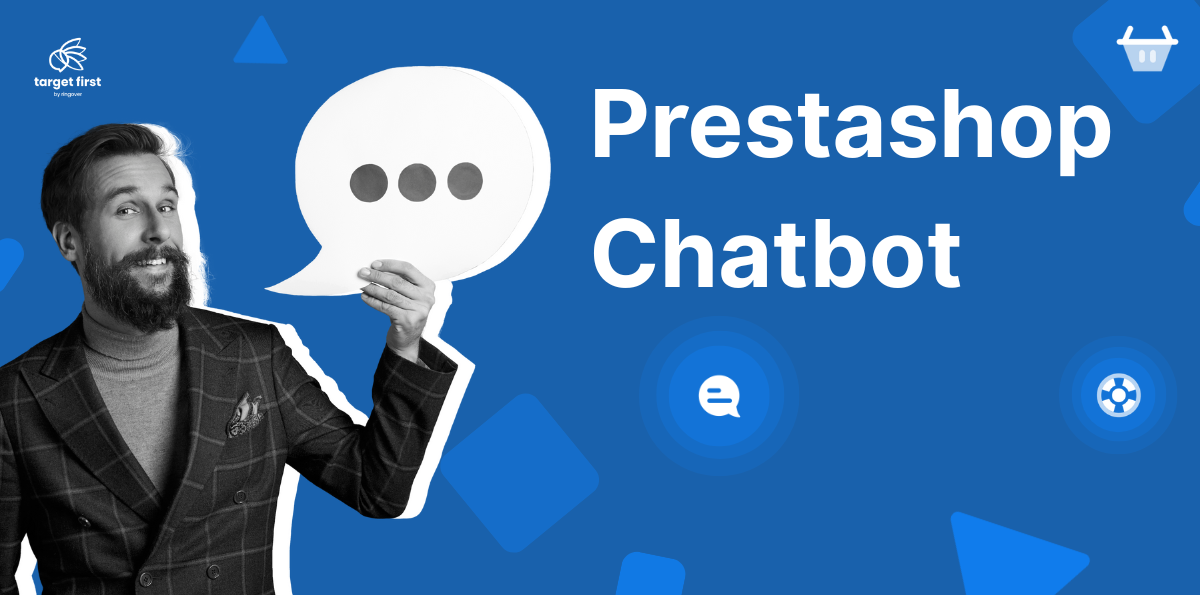
The facts are clear: e-commerce continues its upward trajectory in France. The numbers speak for themselves — in 2023, the sector grew by 10.5%, reaching nearly €160 billion. The following year, the trend remained strong, with an additional 9.6% increase and revenue exceeding €175 billion [1].
An interesting detail: despite this expansion, the average basket value remained steady at around €68, a sign of market maturity rather than stagnation [1].
Among the many e-commerce solutions, PrestaShop maintains a strong foothold, especially in France, where it captures about 9% of the market [2].
In this dynamic context, deploying a PrestaShop chatbot has become essential for optimising customer relations and automating sales interactions. This conversational AI solution enables online stores to offer 24/7 customer support while reducing operational costs.
What is a PrestaShop chatbot?
A PrestaShop chatbot can be defined as an AI assistant designed to help online stores manage customer communications. Integrated directly into the e-commerce platform, it acts as an automated conversational agent capable of interacting with visitors in real time.
Key features of a PrestaShop chatbot
- Native integration with the PrestaShop back office
- Real-time access to product data via API
- Order management and automated tracking
- Abandoned cart recovery with personalised follow-ups
- Multilingual support for international stores
This virtual assistant transforms the customer experience, providing instant and personalised help — a crucial advantage, especially when 45% of customers prefer live chat over email (29%) or social media (15%) [3].
How does a PrestaShop chatbot work?
A chatbot integrated into PrestaShop relies on a combination of artificial intelligence and natural language processing algorithms. The goal is to interpret visitors' questions and generate responses that sound natural and relevant.
When a customer opens a chat window on an online store, the tool immediately springs into action: it analyses the message, compares it with its learning models or knowledge base, and then provides a real-time response.
A connected architecture with external services
In most cases, this mechanism operates through an API key linking the PrestaShop site to a conversational AI platform. This connection allows for dynamic and personalised interactions, while remaining fully compatible with the merchant's technical environment.
The integration is done through a dedicated module, installed directly from the back office. Its configuration is designed to be simple, supported by a dashboard that makes day-to-day management intuitive.
A tool built for omnichannel communication
Beyond the e-commerce website, your chatbot can be configured to extend its presence to other channels, such as social media. This ensures continuity of service, avoiding any breaks in the customer journey.
By combining automation and constant availability, the PrestaShop chatbot becomes a strategic ally — easing the workload on support teams, streamlining communication, and improving customer satisfaction.
How to create and implement a chatbot for your Prestashop online store
Building and integrating a chatbot for your Prestashop store involves several key steps.
Phase 1: Project Preparation
First, clearly define your chatbot's mission. What do you want it to handle?
- Automated customer support: answering product FAQs, delivery, returns
- Sales assistance: product recommendations, navigation help
- Sales recovery: abandoned cart reminders, targeted promotions
- Lead generation: capturing prospect information
This initial reflection will help you choose the module best suited to your needs.
Next, analyse your technical requirements:
- Monthly website traffic volume (some chatbot plans limit the number of users or interactions)
- Languages for your international customers
- Existing integrations (CRM, ERP, marketing tools)
- Budget allocated to the project
Phase 2: Selecting the Right Solution
Once your goals are clear and your technical constraints defined, the next step is choosing your chatbot solution.
The market offers a wide range of Prestashop-compatible modules, each providing a different balance between automation, customisation, and connectivity.
Popular options include Target First, Crisp [4], and Tidio [5]. Target First's AI assistant stands out from standard chatbot solutions thanks to its focus on conversation quality.
Unlike basic bots that simply reply automatically, it relies on behavioural analysis (visited pages, time spent, traffic source) to respond intelligently.
For example, a customer hesitating between two products might receive proactive assistance, while a potential buyer about to leave the site could be engaged with a relevant offer or sales argument.
Target First allows seamless integration with phone, video, and CRM tools, ensuring smooth transitions between automated and human conversations — without losing context.
This feature is particularly useful for sales teams who can take over instantly when a qualified lead is detected. In short, the escalation to a human agent happens intelligently.
Finally, Target First offers a detailed dashboard where e-commerce managers can track real-time performance: number of interactions, conversion rate, and generated value.
This data-driven approach makes it an ideal solution for merchants seeking to maximise ROI while maintaining consistent service quality.
| Rank | Solution | Key Strengths |
|---|---|---|
| 1 | Target First | Omnichannel, advanced behavioural analysis, multilingual, smart escalation, data-driven dashboard, compatible with Mistral or ChatGPT |
| 2 | Crisp | Multichannel centralisation (chat, email, social), focused on customer service |
| 3 | Tidio | Customer service-focused, with some lead capture capabilities |
Phase 3: Technical Installation
To install, download the module's ZIP file from your provider account and upload it to the Modules and Services section in your Prestashop back office.
Once uploaded, install and activate it using the API key provided by your supplier [6].
Installation steps may vary between providers. You'll find full deployment instructions for your Prestashop chatbot in your provider's support pages.
Phase 4: Advanced Configuration
Next, configure the chatbot by entering key information [6].
You can also personalise responses, define interaction scenarios, and adjust key settings such as:
- Knowledge base: import product catalogues, FAQs, and policies
- Conversation scenarios
- Transfer rules: escalation to human agents via phone, live chat, or video
- Visual customisation: icons, colours, text, and widget placement
Phase 5: Testing and Continuous Improvement
Test your chatbot in real conditions to assess customer service quality and its effectiveness in handling requests.
Track results through your dashboard and back-office statistics — this data will help you refine and enhance your customers' experience.
Prestashop Chatbot: Best Practices for Deployment
Setting up a Prestashop chatbot goes beyond module installation. The real challenge lies in embedding it effectively within your customer service processes.
Here are a few principles to ensure tangible results:
Start gradually
Begin with simple tasks — answer FAQs like delivery times, return policies, and product availability.
This builds a solid base while helping customers get used to the tool.
Test with real users
Once initial scenarios are in place, test the chatbot with real customer conversations. Feedback will reveal missing cases and help you fine-tune responses.
These insights often lead to the most valuable improvements.
Monitor and optimise continuously
A good chatbot requires regular maintenance. Analysing chat logs helps identify misunderstood questions, blocked paths, and missed opportunities.
This continuous improvement loop ensures increasingly relevant performance.
Involve your internal teams
Engage your sales and customer service teams in the process. Train them to use the tool and manage escalation scenarios effectively.
A well-integrated chatbot becomes a true partner — not a replacement — for your agents.
How to optimise your Prestashop chatbot's performance
To get the most out of your Prestashop chatbot, continuous optimisation is essential. Track specific KPIs to assess its efficiency and identify improvements.
| Chatbot KPI | Description |
|---|---|
| Automatic resolution rate | Percentage of requests resolved without human intervention |
| Average response time | Time between question and bot response |
| Customer satisfaction rate | Average rating given by users after conversation |
| Sales impact | Change in conversion rate and basket value after deployment |
| Conversion rate | Percentage of leads turned into customers via the chatbot |
In summary: Why integrate a chatbot into Prestashop
The benefits go beyond operations — a well-deployed chatbot directly boosts commercial performance.
By recovering abandoned carts, guiding visitors to the right products, and offering fast support, it drives both conversion and loyalty.
Solutions like Target First demonstrate that the future of chatbots goes beyond simple automation. Through behavioural analysis and omnichannel integration, they create a smart bridge between AI and human assistance.
For e-merchants, the goal is twofold: Choose a solution that matches their objectives (support, sales, or lead generation) and integrate it into a continuous improvement strategy. Metrics tracked in dashboards — resolution rates, satisfaction scores, revenue impact — become key levers for refining the customer experience.
Ultimately, integrating a Prestashop chatbot is no longer optional — it's a strategic investment.
In a market now exceeding €175 billion [1], it offers a concrete way to turn growth into long-term value while strengthening brand–customer relationships.
Prestashop Chatbot FAQ
Can I install a chatbot on Prestashop?
Yes. Installing a chatbot on your Prestashop store is simple thanks to dedicated modules like Target First, which you can download and integrate directly from your Prestashop back office.
These modules are designed for quick installation and setup, typically requiring an API key or login credentials to function.
Do chatbots replace human customer service?
No. They complement your teams by automating repetitive tasks, freeing agents to focus on complex cases that require expertise and empathy.
How can I combine AI and chatbot on Prestashop?
Simply integrate an AI-powered chatbot into Prestashop. These bots outperform traditional ones by providing more accurate, personalised, and context-aware responses.
How can I improve customer experience on my Prestashop store?
Add a chatbot that provides instant, personalised support. Configure it to recommend products, recover abandoned carts, and answer FAQs.
Make sure it's active across multiple channels — including social media — for a seamless and consistent experience.
What is the best chatbot for Prestashop?
There's no one-size-fits-all answer — it depends on your goals. For scalable support, improved conversions, and smooth integration, Target First is one of the best options.
It combines strong natural language understanding, personalised responses, and compatibility with advanced AI models, making it a powerful choice for demanding e-merchants.
Where can I find an easy-to-deploy Prestashop chatbot solution?
The question isn't whether you can integrate a chatbot into Prestashop — but which solution to choose for the smoothest deployment.
Today's market offers accessible tools suitable for both small shops and high-traffic e-commerce sites.
Trusted solutions like Target First include a module directly compatible with Prestashop's back office [6].
This means your chatbot can be operational without complex setup — a major advantage for merchants who prefer focusing on sales rather than technical tasks.
Citations
Top 10 most read articles
