How a Chatbot improves Customer Service and reduces operating costs
Users today expect quick responses, round-the-clock availability, and efficient solutions to their questions. In this landscape, more and more companies are adopting a customer service chatbot as a key tool to enhance user experience and optimize internal resources.
Contact Us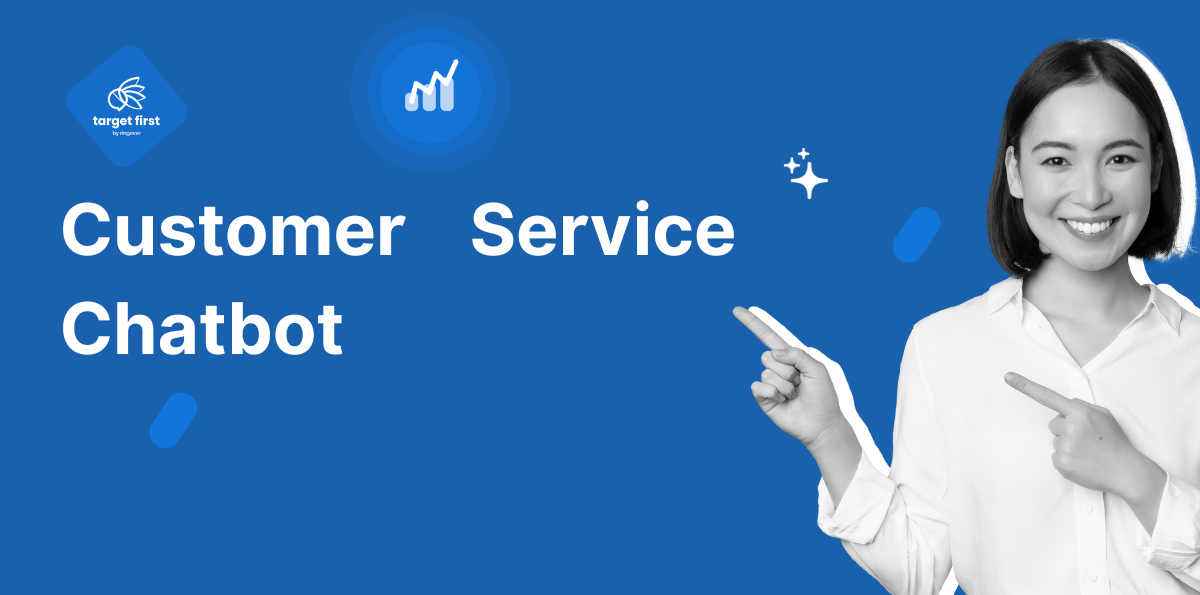
A customer service chatbot can automate a large portion of repetitive interactions, answer frequently asked questions, and guide customers in real time across various digital channels. This automation not only significantly reduces wait times but also frees up human agents to focus on more complex and strategic cases.
In addition to improving service quality, implementing chatbot software helps reduce operational costs. By handling multiple queries simultaneously and continuously, businesses can scale their support operations without needing to hire more staff. In this article, we explore how customer service chatbots are becoming an effective solution for delivering faster, more personalized, and cost-efficient service.
➡️Discover Target First
What is a Customer Service Chatbot?
A customer service chatbot is an AI-powered tool that automates conversations between a business and its users. Designed to simulate human conversation, this software can be integrated into multiple digital channels—such as websites, mobile apps, social media, or messaging services like WhatsApp or Facebook Messenger.
Its main role is to assist customers in real time, whether by answering FAQs, guiding users through specific processes (like returns, registration, or order tracking), or even resolving issues without human involvement. With 24/7 availability and the ability to assist multiple users at once, chatbots have become a vital component of customer support teams across companies of all sizes.
Thanks to advances in Natural Language Processing (NLP) and machine learning, chatbots have evolved from offering basic responses to understanding more complex intents and holding more fluid, contextual conversations. This enables them to provide a far more personalized and effective experience—enhancing customer satisfaction while optimizing how businesses allocate their internal resources.
Ultimately, a customer service chatbot not only boosts service efficiency—it adds strategic value to the overall customer relationship.
Benefits of Implementing a Customer Service Chatbot
1. Instant Support and 24/7 Availability ✅
One of the top benefits of a customer service chatbot is its ability to provide immediate support, any time of day, year-round. Unlike human agents with limited working hours, a chatbot can respond automatically regardless of the time zone. This greatly improves user experience and enhances the company's image as responsive and accessible.
2. Reduced Operational Costs ✅
By automating repetitive tasks—such as answering common questions or collecting basic customer information—chatbots significantly reduce the workload of support teams. This leads to lower staffing needs, decreased operational costs, and better allocation of human resources to more strategic functions.
3. Scalable Customer Service ✅
A customer service chatbot can interact with multiple users simultaneously without any drop in performance. This scalability is crucial for businesses facing sudden spikes in demand—like during promotions or peak seasons. Unlike traditional support, there are no wait times, ensuring smooth and consistent service for every customer.
4. Improved Customer Satisfaction ✅
Thanks to fast responses, 24/7 availability, and effective issue resolution, chatbots directly contribute to higher customer satisfaction. They can also personalize interactions by using a customer's historical data—delivering a consistent, helpful experience that aligns with modern expectations.
5. Real-Time Data Collection and Insights ✅
Chatbots log every user interaction, allowing companies to gather valuable insights into customer needs, complaints, and preferences. This data can be analyzed in real time to make informed decisions, improve support strategies, refine products, or identify new business opportunities—all with minimal manual input.
How a Chatbot Enhances the Customer Experience
Implementing an AI assistant for customer service offers more than just cost savings—it leads to a significant improvement in service quality. In a world where speed and personalization make all the difference, chatbots have become strategic partners for delivering faster, more consistent, and more satisfying customer experiences.
A key advantage is response speed. Unlike traditional support, where users might wait minutes—or even hours—for help, a chatbot responds within seconds, resolving simple queries instantly and escalating only when necessary. This reduces frustration and improves how customers perceive your brand.
Moreover, chatbots are available 24/7. This continuous availability means customers can get help exactly when they need it—even outside business hours. It not only enhances the individual experience but also strengthens trust in your brand as a modern, reliable provider.
Another key aspect is service personalization. Chatbots can integrate with CRM systems to access interaction history and tailor responses based on the customer's profile. This creates a smoother, more relevant, and more personal experience—something increasingly valued in a digital environment where impersonal interactions are no longer enough.
Finally, a customer service chatbot also helps create a consistent experience across channels. By acting as the first point of contact and collecting information in a structured way, it ensures a seamless transition if the issue needs to be escalated to a human agent—avoiding unnecessary repetition and improving overall process efficiency.
Common Use Cases for a Customer Service Chatbot
Implementing a customer service chatbot is adaptable to many scenarios within a company. From answering frequently asked questions to supporting more complex processes, chatbots optimize agents' time and enhance the user experience. Here are some of the most common use cases—starting with one of the most effective examples on the market.
Instant Support with Target First
One of the best examples of effective chatbot usage is Target First, an advanced solution that delivers instant responses to customers—even during high-traffic periods. This chatbot combines artificial intelligence with machine learning capabilities, enabling it to understand and respond to a wide range of inquiries without human intervention.
Target First also integrates easily with CRM systems and ticketing tools, ensuring seamless customer support. For companies looking for efficiency and a smooth experience, Target First is an ideal choice for automating service without sacrificing quality.
Contact us to learn more about Target First.
FAQ Management
One of the most traditional yet effective uses for chatbots is managing frequently asked questions. Setting up a chatbot to answer common queries—such as business hours, return policies, or payment methods—frees up time for human agents to focus on more complex tasks. This kind of automation also helps prevent service overloads and significantly reduces wait times.
Order and Delivery Tracking
Order tracking typically generates a high volume of customer inquiries. A chatbot can integrate with a company's logistics system to provide real-time updates on delivery status. This increases transparency and reduces customer anxiety, allowing them to get accurate information without needing to speak to an agent.
Basic Technical Support
In industries like tech or telecommunications, chatbots can offer solutions to common technical issues. From restarting a device to configuring an account, bots can guide users through each step. If the issue can't be resolved automatically, the chatbot can escalate the request to a specialist, already having gathered the necessary information to speed up the process.
Post-Sale Feedback Collection
After a purchase or customer support interaction, chatbots can request ratings or feedback on the experience. This kind of input is valuable for continuous improvement and can be collected naturally without being intrusive. Automating this process ensures consistent and systematic collection of satisfaction data.
Tips for Effectively Implementing a Chatbot
Setting up a customer service chatbot should be done thoughtfully to ensure it fulfills its purpose: improving the customer experience and reducing operational load. Here are eight key steps to ensure a successful integration:
1. Clearly Define Your Objectives
Before getting started, define what you want the chatbot to achieve—whether it's reducing ticket volume, improving response time, offering 24/7 support, or increasing conversions. Having specific goals will help you choose the right technology and accurately measure results.
2. Understand Your Audience
Analyze your customers' most frequent questions, preferred communication channels (website, WhatsApp, social media), contact hours, and familiarity with digital tools. This will help you design a conversational experience that aligns with their expectations.
3. Choose the Right Tool
Not all chatbots are created equal. Some operate on simple rule-based systems; others—like those powered by AI—learn from interactions. Solutions like Target First strike an ideal balance between automation and human contact, offering smooth and effective service.
4. Design Efficient Conversation Flows
Take the time to design logical, helpful, and user-friendly conversation flows. Use clear language, buttons with predefined options, and make sure users can go back or escalate to a human agent if needed.
5. Personalize Responses
Integrate your chatbot with CRM systems or databases to provide relevant and personalized responses. Even something as simple as greeting the customer by name or referencing past interactions can greatly enhance how your service is perceived.
6. Test Before Launch
Before going live, run internal tests covering a variety of scenarios and user types. Ensure the chatbot understands common queries, the flows work properly, and there are no dead ends in the conversation.
7. Regularly Measure Performance
After launching, track key metrics such as resolution rate without human intervention, customer satisfaction, average conversation duration, and abandonment points. These insights will help you identify areas for improvement.
8. Continuously Improve
Implementation is just the beginning. Listen to user feedback, look for conversation patterns, and regularly update your chatbot's content to keep it useful, current, and aligned with your business goals.
Chatbot or Human Support? How to Combine Both
Choosing between a customer service chatbot and a human support team is no longer an either/or decision. The key is to strategically integrate both to provide a fast, efficient, and human-centered experience.
Chatbots are ideal for handling frequently asked questions, providing support outside business hours, and acting as the first line of contact. This reduces the operational load on human agents and improves response times. However, in more complex or sensitive situations, human intervention remains essential.
Solutions like Target First enable highly effective hybrid support, combining automation with human engagement. Its intelligent system recognizes when a conversation needs to be escalated and does so smoothly—ensuring the customer always receives the right level of support at the right time. This combination enhances efficiency without compromising empathy or service quality.
Book a meeting with us and discover what a quality chatbot can do for your customer service.
Top 10 most read articles
