Meet Up by Target First
100% French – 100% secure and RGPD compatible – Encrypted data – One click access for your customers
Meet Up Inside
- Collaborative Whiteboard
- File Sharing
- Drawing Function
- Screen Sharing
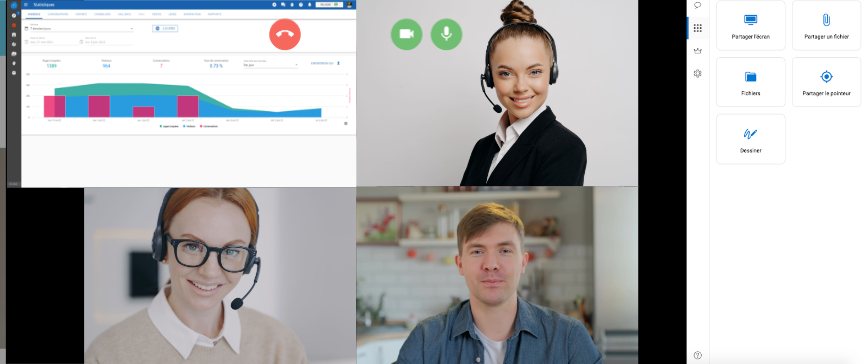

Meet Up
- Organizer Actions
- Record Video
- Record Audio
- Disable all cameras
- Mute all microphones
Meet Up Chat
Chat with participants
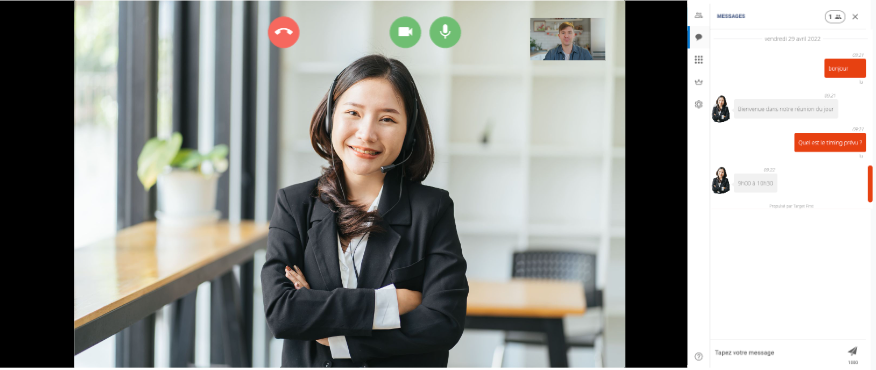
Why choose our solution?
Start voice and video conferences in one click. Invite your colleagues, partners or prospects and use the screen or document sharing features to collaborate more effectively.
Faced with the most popular players in video conferencing, our differentiations are major:
- Can be integrated into your website or a dedicated Landing Page
- The user just needs to click a link to access the Visio Conference
- Zero Plugin – Zero extension – Zero download
- Works on mobile, desktop and tablet and on all browsers, even Safari
- Totally secure, our solution is RGPD compliant
- Invitation management
- Moderation features
- Collaborative whiteboard and drawing/annotation tools
- Integrated LiveChat
- Screen sharing
- Session recording
- Multiple participants
- Phone access to the conference
The differentiating advantages
Attendance Management
Change your presence information and update it with one click. Stay connected while hiding your presence status with the invisible mode.
Multi Devices
Continue communications started on your computer on your smartphone or tablet and retrieve your chat history.
Security
Stop putting your company’s data at risk by letting your teams exchange confidential information over unsecured instant messaging.
Calendar
If you use calendar services, your meetings will be displayed in your calendar. Each appointment displays the name of the organizer, the invitation and the start time. You can also set a notification reminder. At the time of your meeting, simply click on the link and log in.
Collaborative tools
Share documents, presentations and videos with one click using screen sharing and file transfer. You can view your entire screen or a single application. If needed, you can also take remote snapshots, create photo annotations and save media to your conference list later.
Integration & Widget
Customize the widget and conversation interface to your liking and display personalized profile pictures. View the list of connected, available and unavailable collaborators and initiate a conversation with one click.
Chat, Audio and Video
Interact from the web via text chat or voice and video calls.
Record media
Record video, audio and media exchanged for sharing at the end of a meeting.
Live Streaming
Broadcast your conference and reach millions of people live with our Youtube live stream integration.
Detailed features
- 30 Participants / conference max
- Unlimited duration of the conferences
- Public conferences
- 100% web
- Personal conference room
- Private conferences
- 5 GB of storage
- Invitation options
- Email and SMS invitations
- Join by phone
- Video Conferencing Options
- Conference scheduling
- Graphic customization
- Waiting room
- Password lock
- Recording
- Media Gallery Access
- Advanced organizer options
- Collaborative features
- Group chat
- Video Pointer
- Screen Sharing
- File sharing
- Annotations on screen sharing
- Collaborative whiteboard
- Remote photo taking
- Annotations on photos
- Internal collaboration portal
- Support
- Email and live chat support




