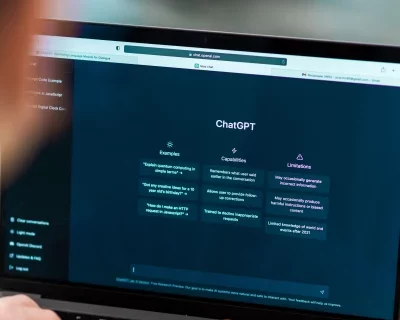New « Look & Feel » Widget 2022
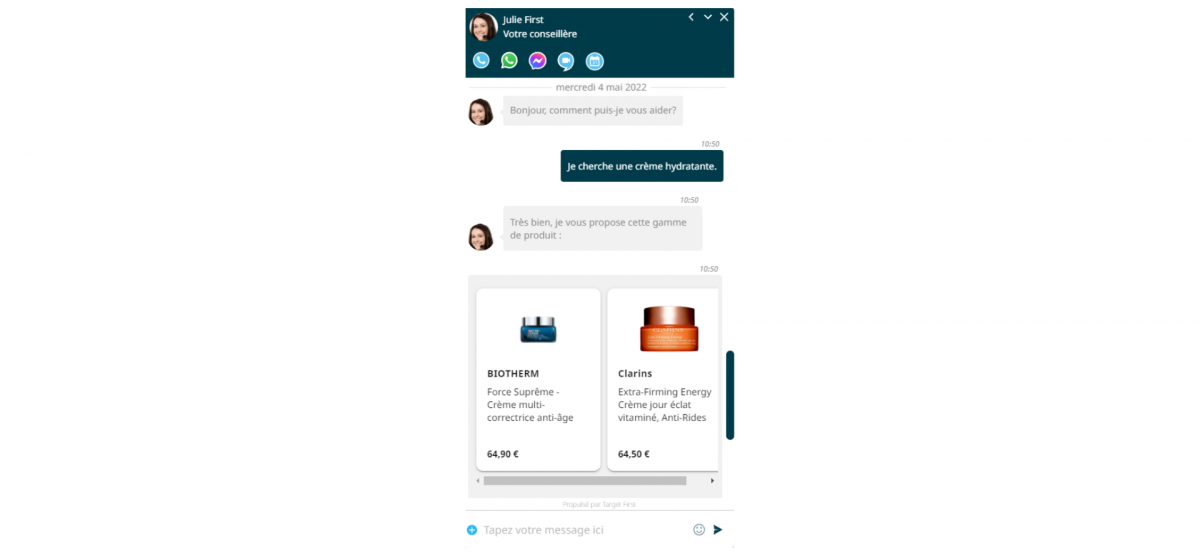
New « Look & Feel » Widget 2022
What to expect?
Target First is updating its chat widget for 2022! A new design and new features are now available. These improvements make the chat window clearer and improve your users’ experience. These changes are already integrated in your Back Office, just click on “Widget version 2022 recommended” in the settings tab of your Back Office > Widget to benefit from them.
1. Widget format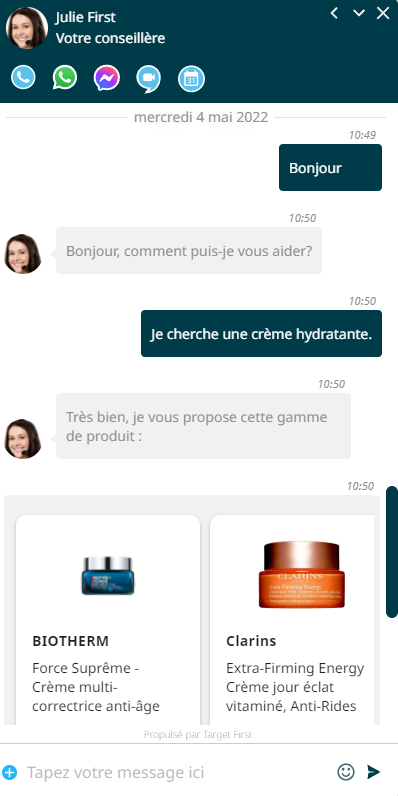
Enjoy an XL size widget, 400×700 pixels, for an enhanced experience. To see everything, 3 arrows allow you to move or retract the Widget.
Medium” mode
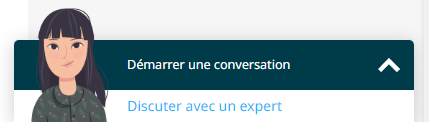
Mini” mode
2. Moving the widget
At any time, the user can move the Widget laterally using the arrows.
3. Choice of agent
A simple click on the agent’s photo displays the list of agents and their availability status.
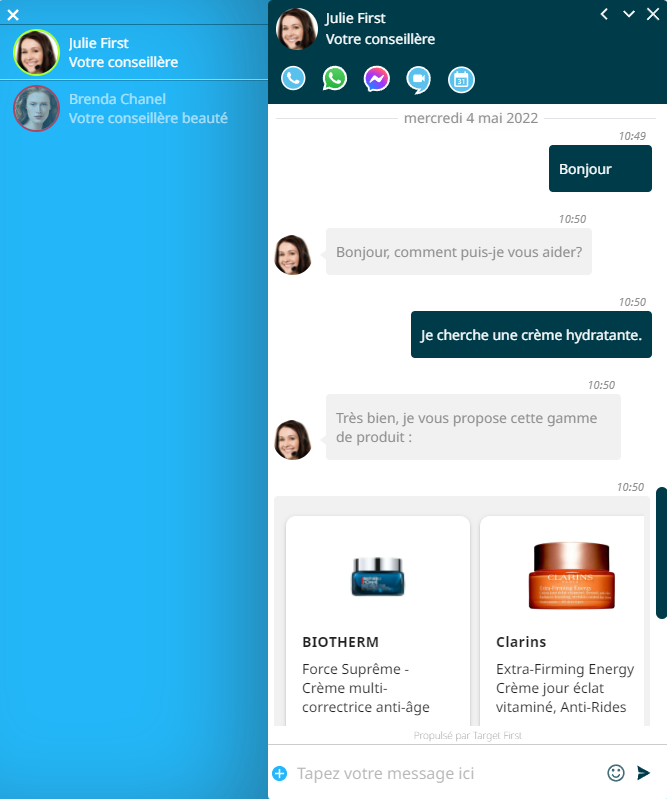
4. Product catalog
You can now import or create a collection of products in your Back Office in the “media” section, “product catalog” tab. This will allow you to offer users a personalized selection directly in the chat, in Google Shopping mode.
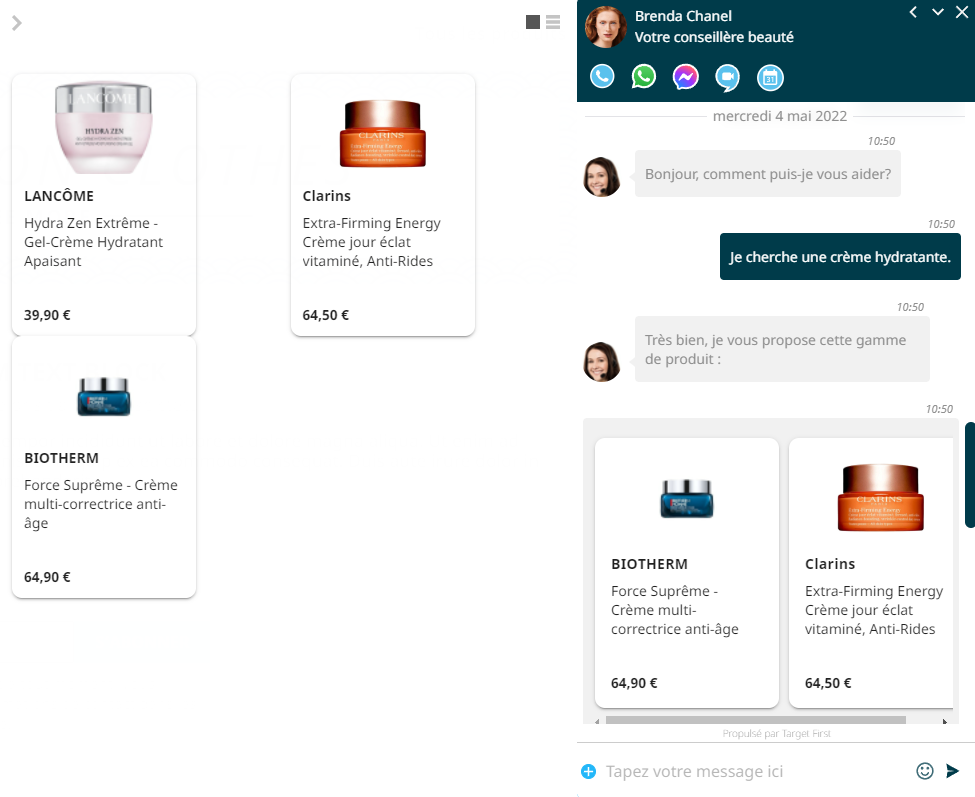
5. Access to conversational channels
Enjoy a wide choice of conversational channels. This communication banner retracts after 10 seconds and allows more room for the ongoing discussion.
Proposed conversational channels:
- Web Call Back
- Messenger
- Visio Sales
- Management of appointments
6. Additional functions
Activate the additional functions of your widget by clicking on the + at the bottom of your widget.
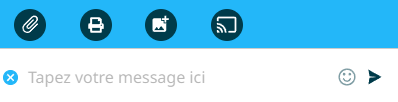
- Attach a file: Send the advisor PDFs, images or GIFs
- Record the conversation: To keep track of the conversation, keep a record of the conversation.
- Send a screenshot: Capture your screen and send it directly to the conversation
- Share your screen with the advisor: Sharing your screen will allow the advisor to better guide you during your navigation