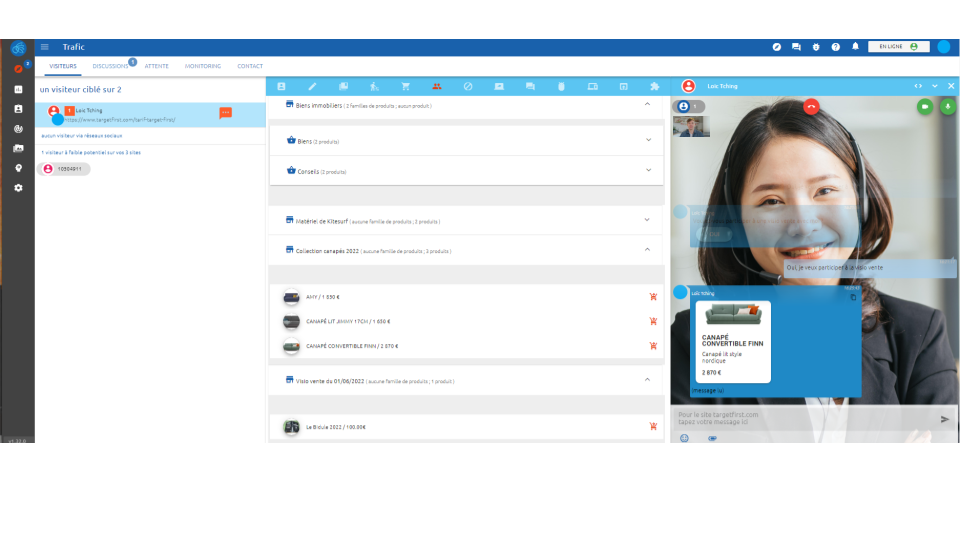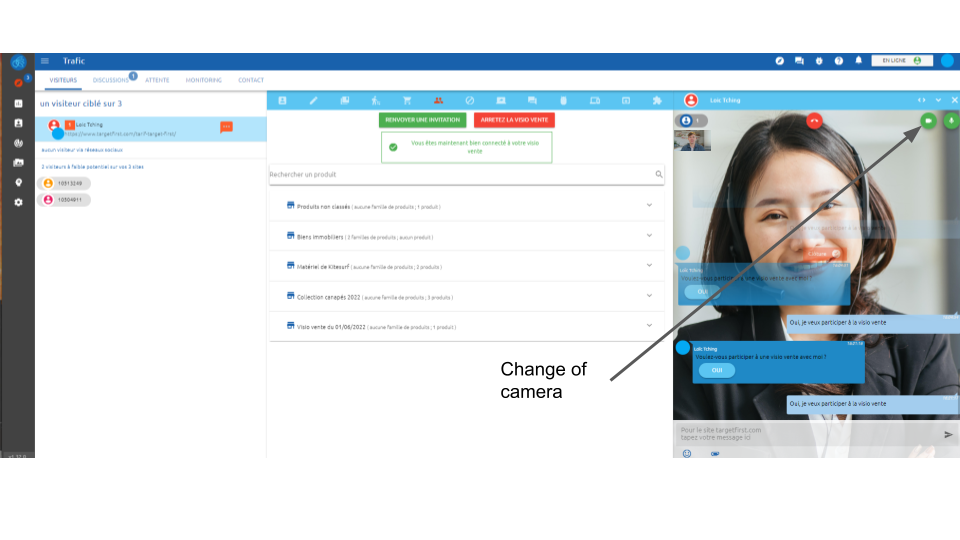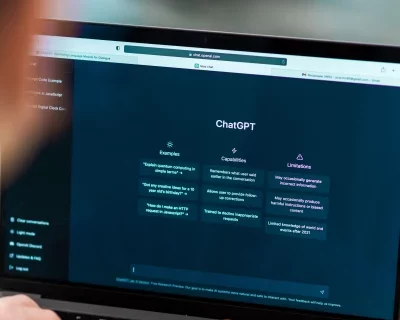Visio Sales Target First
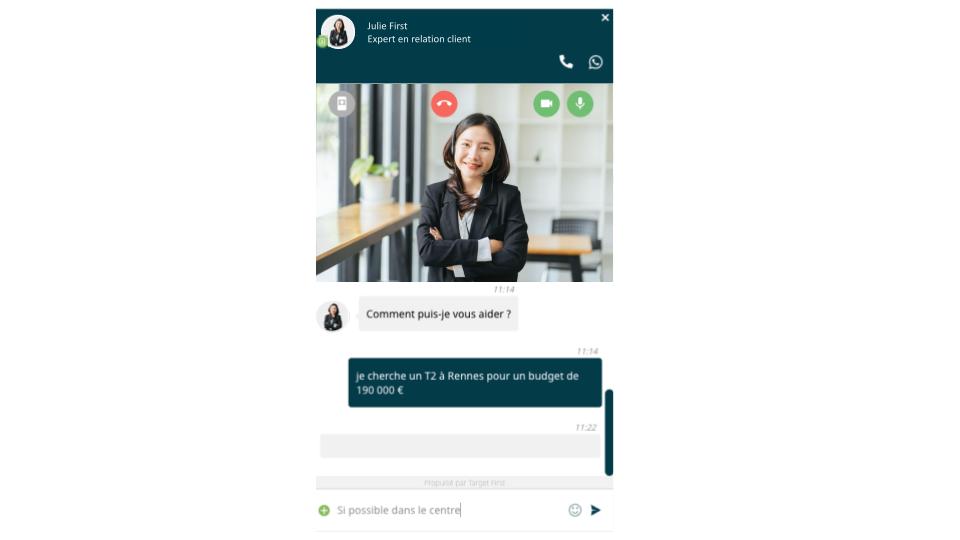
Visio Sales Target First
Don’t chat anymore, visualize !
Target First’s Visio Chat is a unique solution that requires no installation on the user’s side. This will allow you to assist users, customers or technicians from a distance. Users will be able to show and share their environment with an expert or a customer service.
How do I start a video chat ?
It’s very simple. While chatting with the user, the advisor simply clicks on the Visio Chat button to invite the user to switch to Visio Chat. The user must then click “YES” and activate his camera in one click. It only takes 3 clicks to chat in Visio Chat.
Here is the button to select:![]()
It appears in your Target First console among the features.
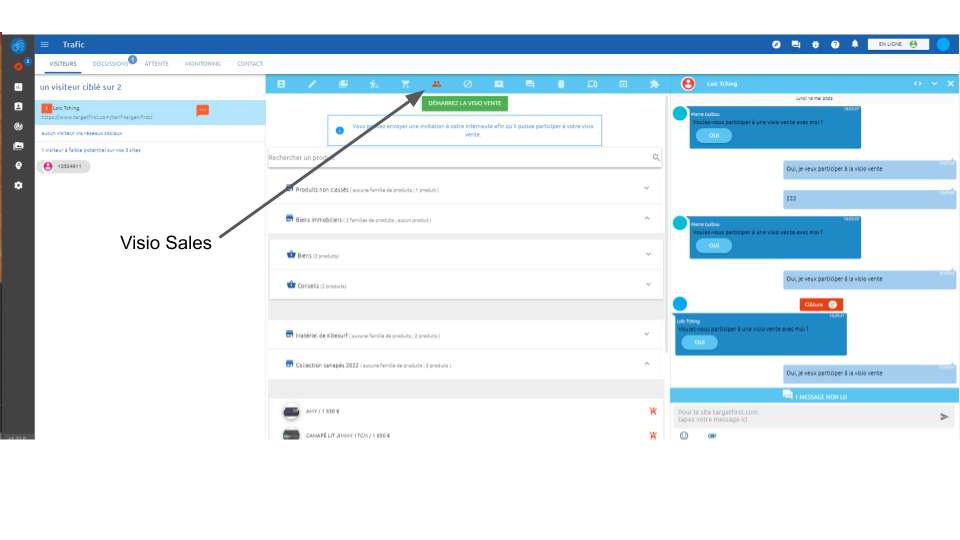
Once clicked on this button, the user will receive an invitation in the chat to chat in Visio Chat. He is free to accept or not.

Overview Agents
The Visio is positioned in place of the chat, but the chat bubbles remain visible above the video. The agent can enlarge the size of the video and thus better control his image. He can also miniaturize his video by clicking on the camera button located at the top right of the current Visio.
Internet user overview
As far as the user is concerned, the Visio will be inserted directly into the widget. It will still be possible for the user and the consultant to chat. There are several possible layouts, the Visio and the Chat separately, the Chat on top of the Video, all in the widget or in a Pop Up.
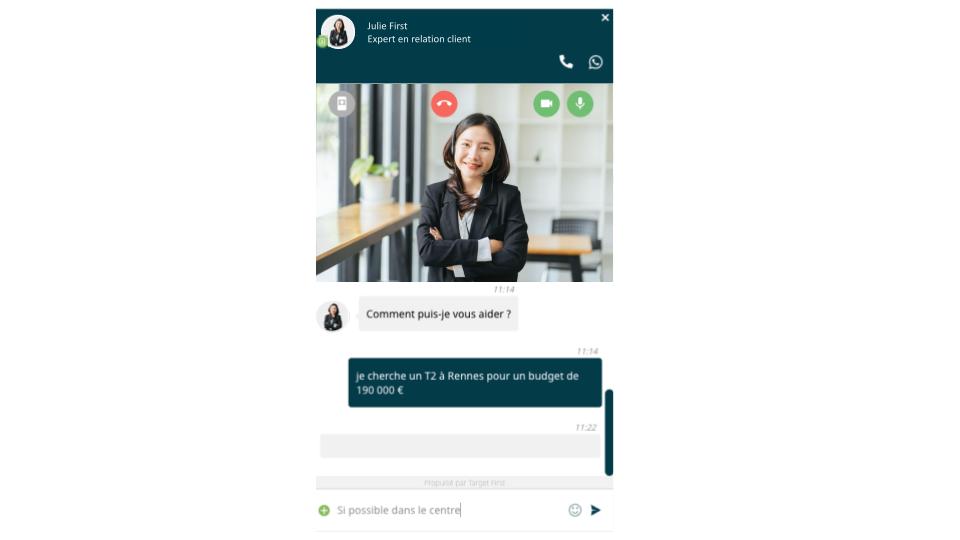
Product push in Google Shopping mode
To encourage sales, the advisor can push “product” thumbnails in the chat, in Google Shopping mode. They are available from the product catalog in the Target First back office. This is a formidable tool for sales, since it can trigger a purchase quickly on the Internet user’s side.