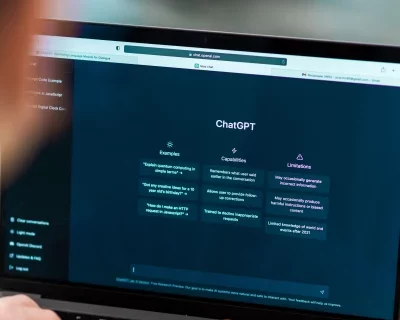How to easily create your chatbot with Target First ?

How to easily create your chatbot with Target First ?
Target First completes its conversational tools and now allows its customers to design, train and develop their chatbots. Very easy to use, you can independently develop your chatbot. Let’s see how to design your chatbot through different steps.
1. Scripting
The “Scenario” section will allow you to get straight to the heart of the matter. But first, ask yourself the right questions. Identify what you want your chatbot to do.
- Why are you building the chatbot? Customer support automation, customer experience improvement or lead generation?
- What are your most popular use cases? Consider your questions and provide some examples.
- What is the main functionality of a chatbot that would be useful to you? Answer questions on autopilot? Forward questions to the support team? Save abandoned carts or qualify leads?
Once this step is done, you create the structure of your chatbot through a fully customizable tree structure. Templates as you can see below will be proposed to you to inspire you and make it easier to get started.
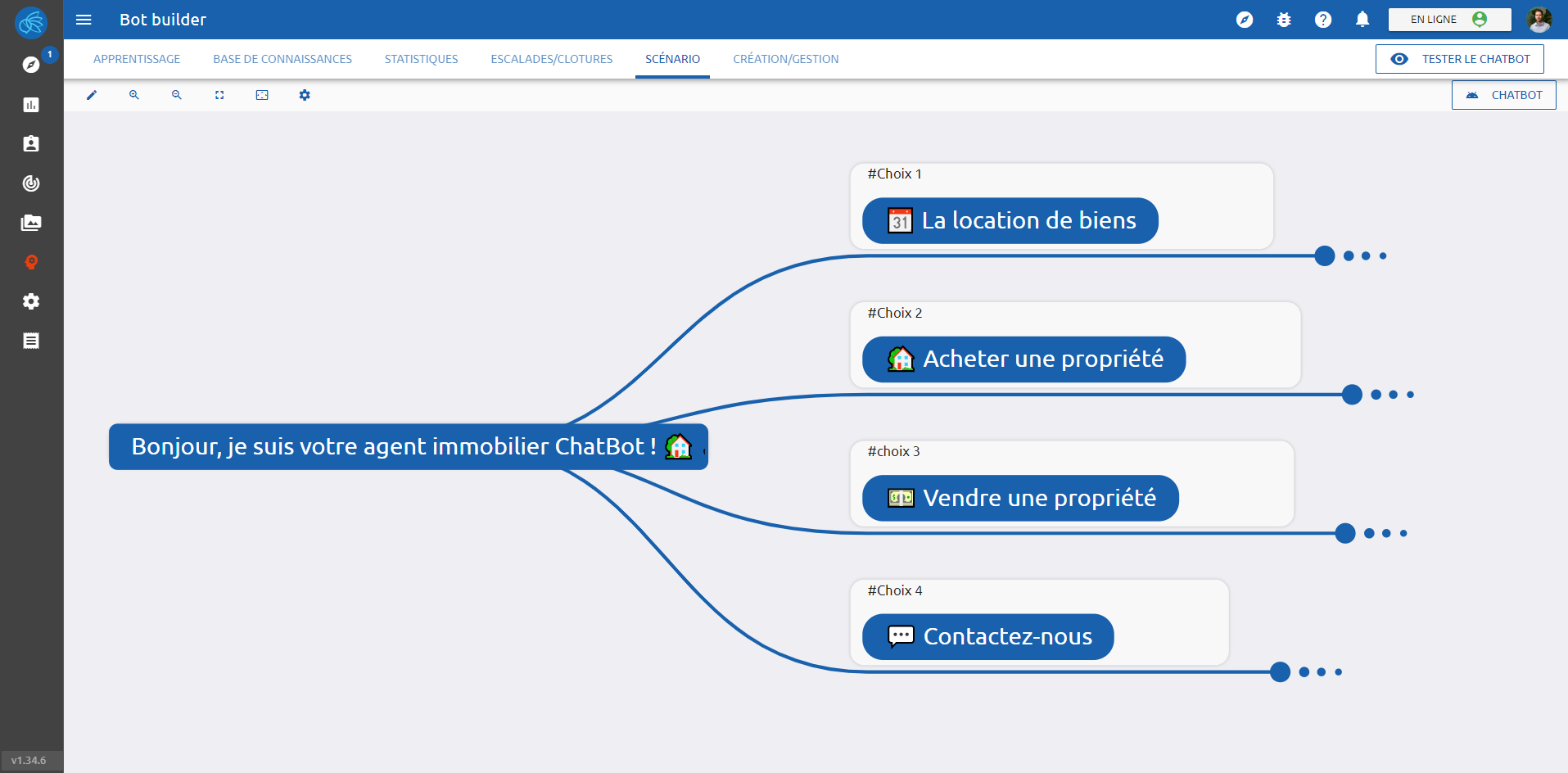
Many word processing features are provided to maximize the customization of your edition. Edit your chatbot branch by branch by adding as many branches as you want to maximize the user experience.
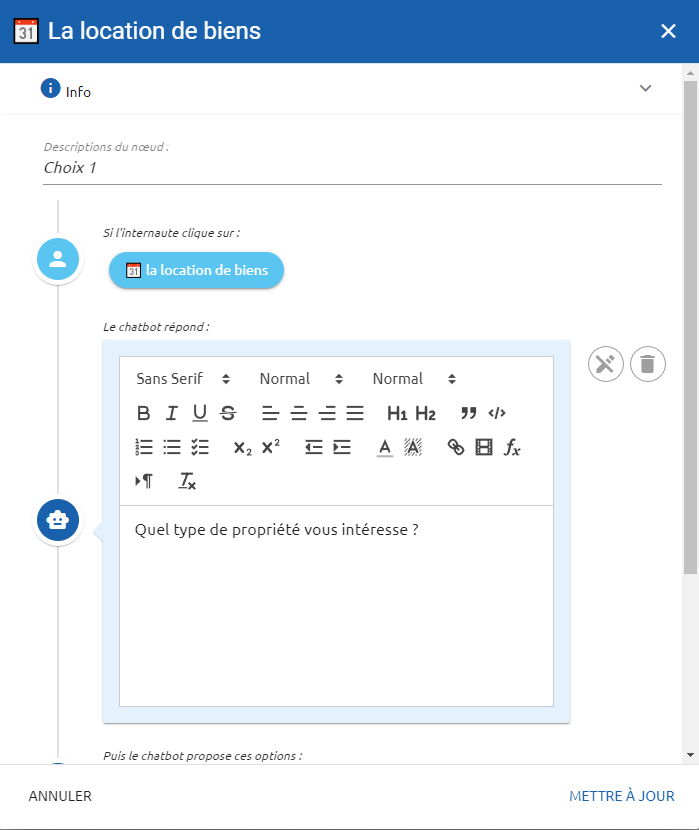
Create customizable escalations to make your chatbot even more unique. Ask your chatbot to ask a satisfaction question, to fill out a contact form…etc. Escalations can allow you to make the customer experience even more personalized and why not provide you with interesting business opportunities. Let’s imagine that a user follows the chatbot’s path to the most expensive product or service you offer. The chatbot can very well be automated to transfer the conversation to the sales manager.
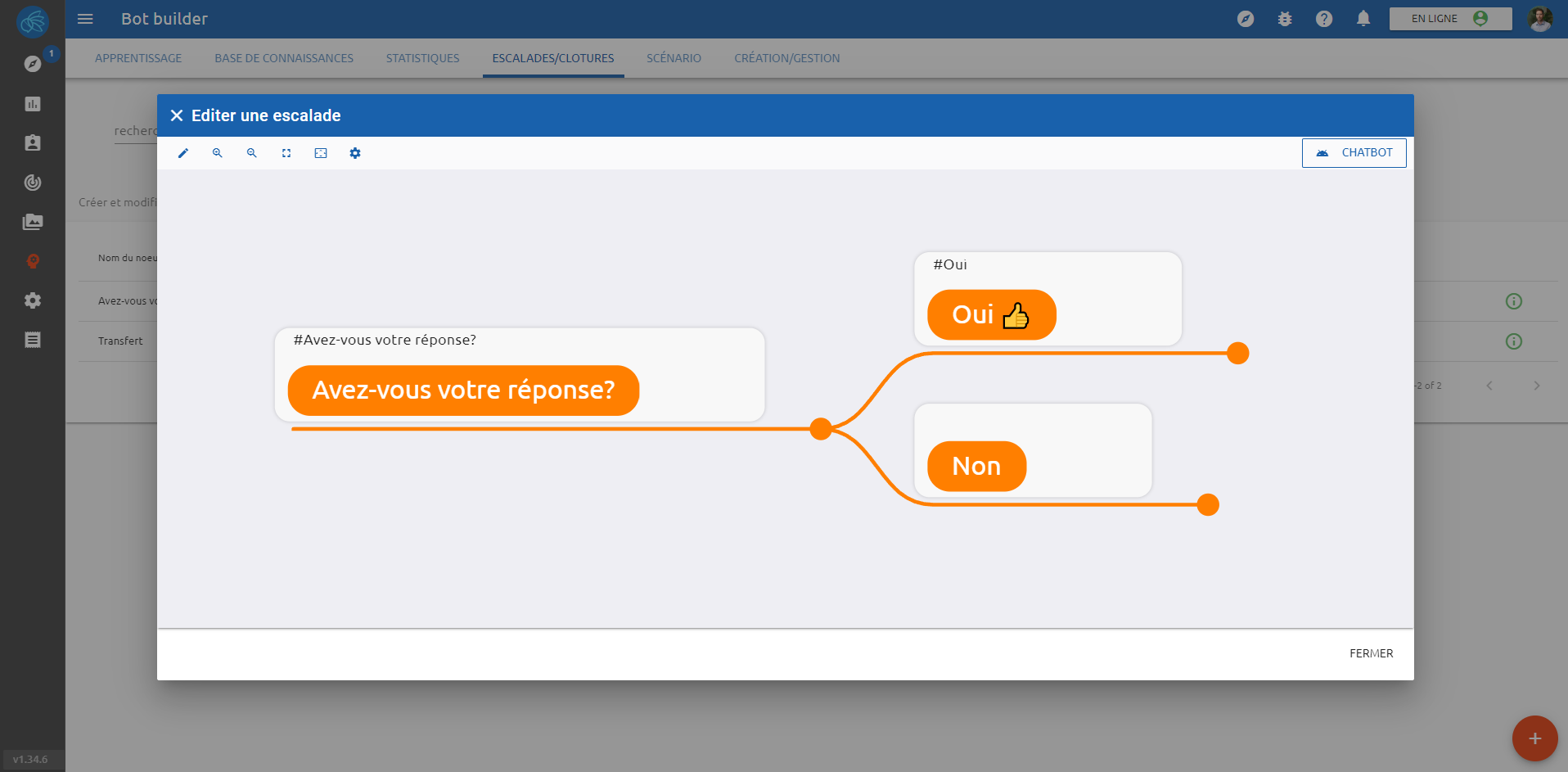
Make transfers to an agent or to the various Target First channels:
- Discussion chat
- Form
- Callback
- Meeting
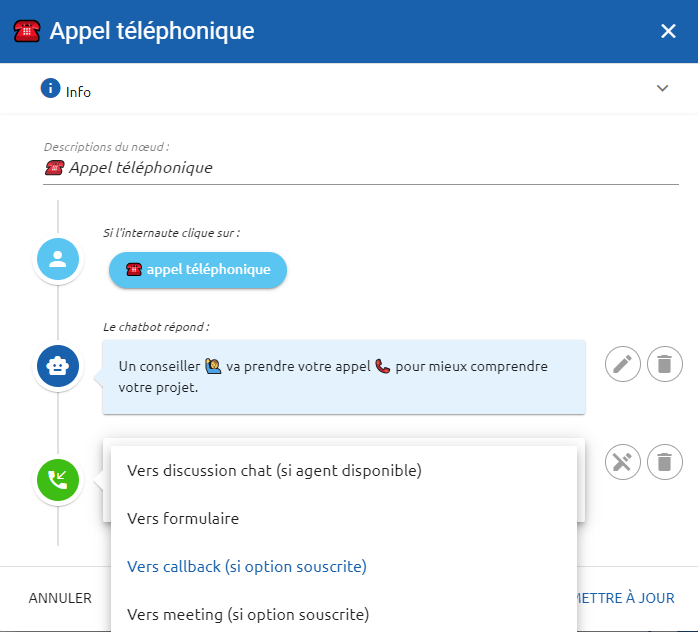
2. Knowledge base
The knowledge base of a chatbot is essential in case you let the user ask you open-ended questions in the chat search bar. Every chatbot has a knowledge base. This knowledge base contains all the information it needs to answer users’ questions. That’s why you need to bring knowledge to this chatbot to answer questions related to your business, your products, services…etc. You can fill in the knowledge base directly in the Target First back office or import a CSV file.
In order to maximize the chances of success of your chatbot’s answers, enrich this knowledge base as much as possible by taking inspiration from the questions your customers have asked you in the past, or take your FAQ as an example if you have one.
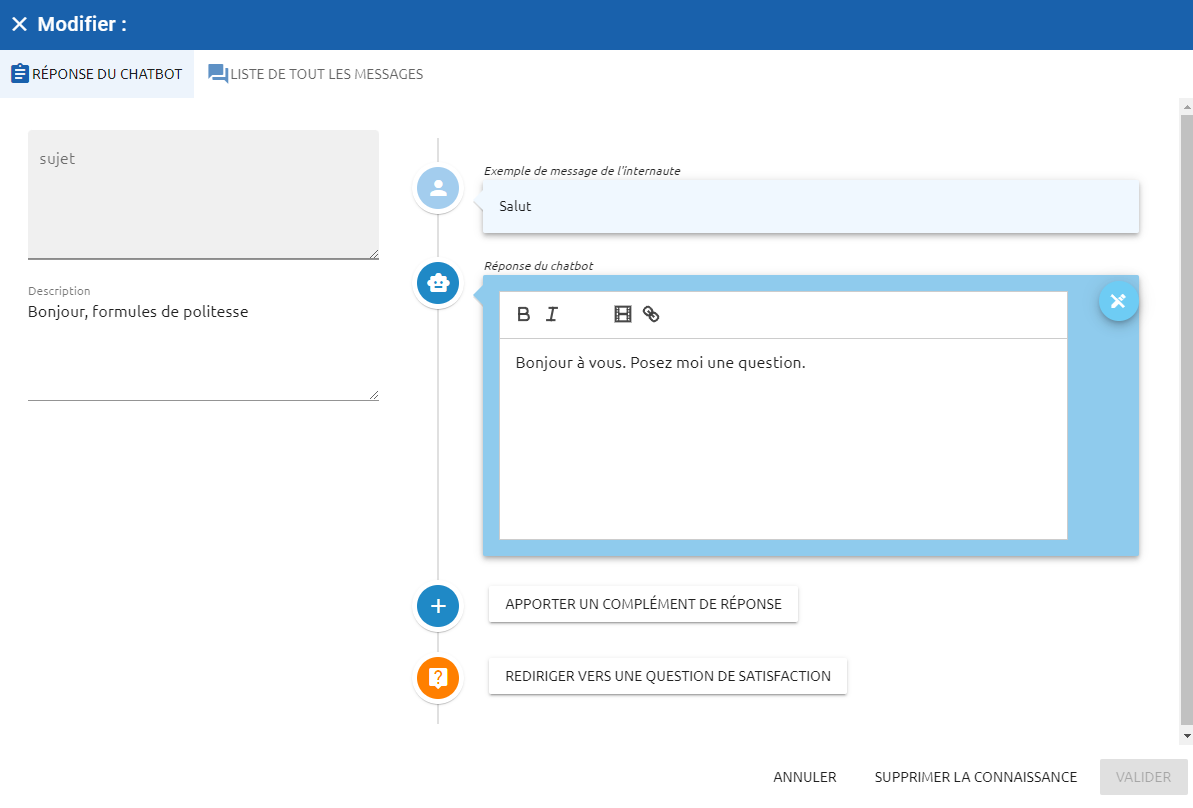
3. Learning
Learning is similar to the concept of the knowledge base. Each time the chatbot doesn’t know the answer to a user’s question, this question is listed in the learning section. In this section, you can therefore provide the answers you want to the misunderstandings and check these misunderstandings to see what you have to do. This is a long-term task that may take you some time at first. But it’s a blessing in disguise, as this time spent learning will lead you to automate your customer relationship through this chatbot.
It would be possible to go even further with the notion of “Deep Learning”. This means that the chatbot is created using machine learning algorithms. These chatbots learn everything from their data and from the inter-human dialogue.
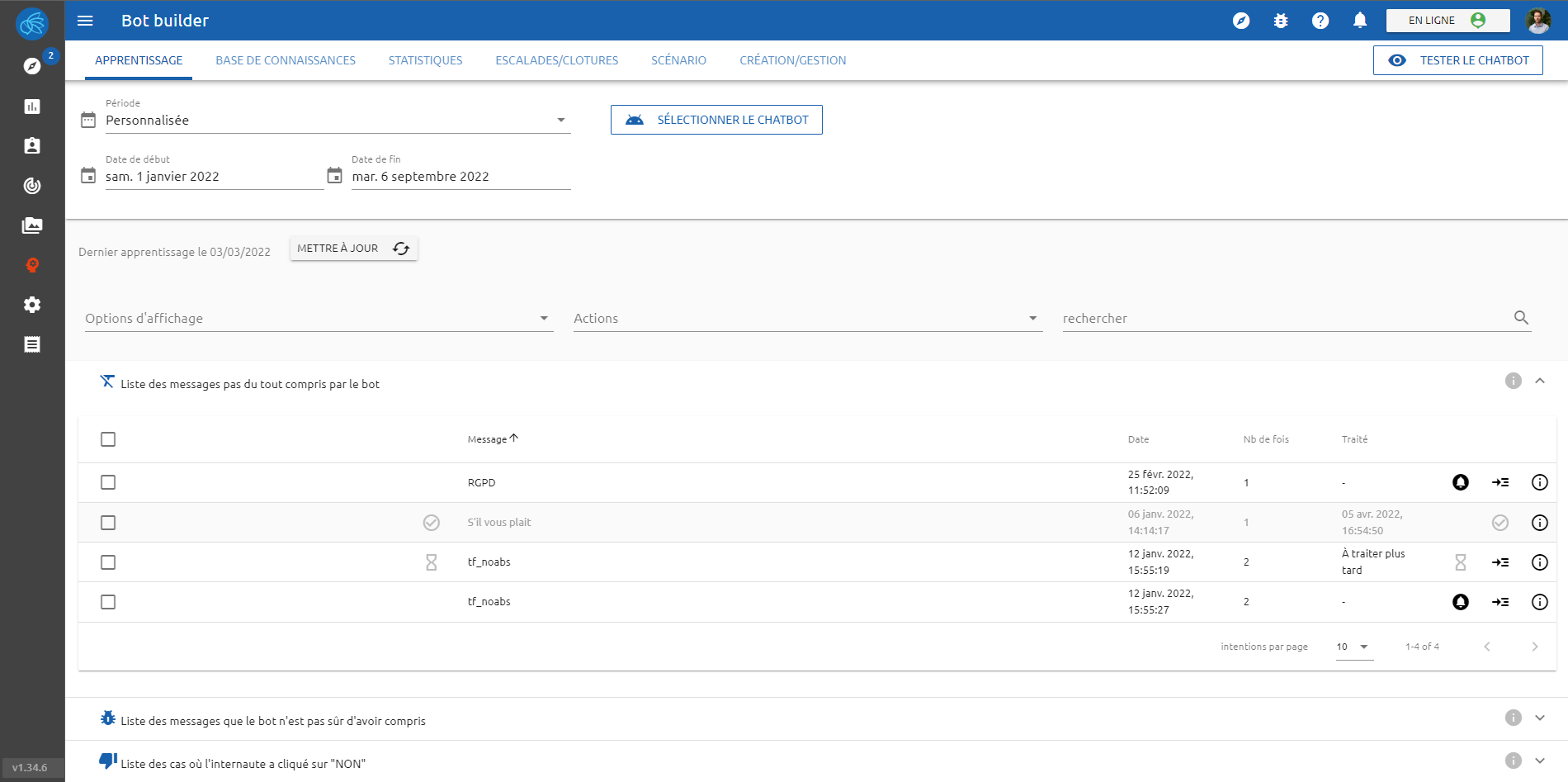
Go to the Target First Sandbox to design your own chatbot!